Creating a captivating thumbnail is crucial for any YouTube video, but sometimes, you might want to download YouTube thumbnail images especially in HD quality without a watermark. Whether you are a content creator, social media marketer or a casual viewer having access to clean high-resolution thumbnails can help with repurposing content, referencing, or designing custom visuals.
In this guide, we will walk you through the easiest and most effective way to download YouTube thumbnails without watermark in HD, using tools that are fast, reliable and completely free.
Why Download a YouTube Thumbnail?
There are several practical reasons why someone might need to download a YouTube thumbnail:
- Content repurposing for blogs, social posts or presentations
- Saving thumbnails for design inspiration
- Reviewing competitors click-worthy thumbnails
- Using them in YouTube video optimization tutorials
- Archiving your own videos visuals during rebranding
These use cases are common among content creators, designers and even marketing agencies.
What Makes a YouTube Thumbnail High Quality?
Before learning how to save it its important to understand what constitutes a high-resolution YouTube thumbnail. YouTube official thumbnail size recommendation is:
- Resolution: 1280 x 720 pixels (with a minimum width of 640 pixels)
- Aspect Ratio: 16:9
- File Format: JPG, GIF, or PNG
To ensure you get a thumbnail image without watermark it must come directly from YouTube or a tool that doesn’t add branding.
The Problem with Screenshots
A common mistake people make is using screenshot tools to grab a YouTube thumbnail. This usually results in low resolution, poor aspect ratio and most importantly the presence of play buttons or watermark overlays.
Screenshots also miss out on the original image quality that YouTube stores which is usually compressed when displayed on the screen.
This is where a dedicated thumbnail downloader becomes essential.
Best Way to Download YouTube Thumbnail Without Watermark
The easiest and most efficient method is to use a tool like youtube thumbnail downloader.
This tool allows you to:
- Download full HD thumbnails
- Avoid any watermark or branding overlays
- Save thumbnails from any public YouTube video
- Use the tool on both mobile and desktop
- Preview and select different resolution sizes before download
Here is how to use it:
✅ Step-by-Step Guide
1. Copy the YouTube Video URL
Open the YouTube video whose thumbnail you want to save. Copy the full video link from your browser’s address bar.
2. Go to youtube thumbnail downloader
Paste the video URL into the input box provided. The tool will automatically extract the YouTube video ID and generate all available thumbnail resolutions.
3. Select Your Preferred Resolution
You’ll see options like:
- High resolution (1280×720)
- Medium resolution (640×480)
- Low resolution (320×180)
Choose the one labeled “HD” or “High Quality”.
4. Click “Download”
Once selected, click the download button. The thumbnail will be saved instantly to your device without any watermark.
What About Copyright?
It’s important to note that while YouTube thumbnails are publicly visible, they are still a part of the content owner media. If you are using a thumbnail for commercial purposes, always get permission or make sure it falls under fair use.
For educational or analytical purposes such as blog posts presentations, or design inspiration you are typically within your rights to use them with proper attribution.
Tips for Better Thumbnail Usage
Even after you save YouTube thumbnail images, here are ways to maximize their use:
- Use them as reference for your own designs
- Add annotations or overlays using free tools like Canva or Figma
- Include them in blog reviews of trending YouTubers
- Repurpose them as social media visuals with credit
- Use them in case studies or competitive content breakdowns
Speaking of competitive analysis check out this detailed comparison of top thumbnail tools:
Best AI YouTube Thumbnail Makers in 2025 – In-Depth Comparison and User Reviews
This guide will help you understand the features that make thumbnails more clickable and discover tools that can generate thumbnails from scratch using AI.

Advantages of Using a Thumbnail Downloader Tool
When compared to manual methods or browser tricks using a professional tool like a youtube thumbnail downloader gives you:
- Clean images without branding
- Quick access to all resolution formats
- No editing required after download
- Better quality for reposting or design
- No technical knowledge needed
It’s a time-saving solution trusted by influencers, designers and digital marketers alike.
Frequently Asked Questions
Can I download a thumbnail from a private video?
No, you can only download YouTube thumbnails from public or unlisted videos. Private videos are not accessible through these tools.
Is it legal to use downloaded thumbnails?
For personal use or inspiration, yes. For public/commercial use, it’s best to edit or recreate the thumbnail or get permission.
Do I need to install any software?
No. Tools like youtube thumbnail downloader work completely online through your browser.
Does this work on mobile?
Yes, most online thumbnail grabber tools are mobile-friendly and optimized for touch navigation.
Pro Tips for Content Creators
If you’re a YouTuber or marketer, here are some smart ways to use your HD YouTube thumbnails:
- Keep a backup of all your thumbnails for brand consistency
- Test thumbnails in A/B ads to measure performance
- Study top-performing thumbnails in your niche to improve your own
- Combine thumbnails with SEO-rich blog posts for visibility
Remember, a well-designed thumbnail is often the difference between a clicked video and one that’s ignored.
Conclusion
Downloading a high-quality YouTube thumbnail without watermark does not have to be a technical process. With tools like youtube thumbnail downloader, you can grab any YouTube preview image in seconds and use it effectively in your content strategy.
By using the steps outlined above and staying mindful of copyright rules, you can elevate your video content optimization, improve visual appeal and repurpose valuable assets easily.
If you’re serious about thumbnails, don’t miss this comprehensive review of modern AI-based thumbnail generators
Best AI YouTube Thumbnail Makers in 2025 – In-Depth Comparison and User Reviews